If you’re new to the term, CRM stands for Customer Relationship Management software. It helps businesses track conversations, follow up with leads, manage sales pipelines, and stay organized without relying on spreadsheets. For small businesses specifically, a good CRM keeps things simple and makes sure no opportunity slips through the cracks.
What Makes a CRM “Small Business Friendly”?
Small‑business CRMs are built to help solopreneurs and teams of up to ~50 users manage contacts, deals, and follow‑ups with less complexity and lower cost than a traditional CRM. They pack core features like contact management, deal pipelines, basic automation, and reporting. Their main goal? To stay simple, affordable, and easy to onboard.
In this blog, we’ll be comparing the following six CRMs:
- Bigin – 9.5/10
- Monday.com – 9/10
- Pipedrive – 8.5/10
- Less Annoying CRM – 7.5/10
- Insightly – 7/10
- Salesforce Starter – 6.5/10
For each CRM, we’ll share pros & cons, then show a feature‑comparison table.

1. Bigin (by Zoho)
Website: bigin.com
Zoho Bigin is the small-business-friendly version of Zoho CRM, one of the most trusted names in the CRM world. It’s designed for smaller teams that need simplicity without sacrificing functionality, with a clean, pipeline-focused layout that makes managing leads feel effortless.
Whether you start with the free plan or upgrade to the affordable paid tier, Bigin delivers serious value without the heavy price tag.
Pros:
- Only takes 30 minutes to setup
- You can import/export data
- All paid plans come with one month of free onboarding support
- Free plan that comes with solid features, and affordable paid plans, ranging from $7/user/month – $17/user/month (USD)
- Integrates with the entire Zoho ecosystem (50+ apps), helping you keep your business all on one platform
- Integrates with third-party apps like Gmail, WhatsApp, QuickBooks, MailChimp, etc.
- Supports payment collection
- Allows for the setup of workflow automations
- You can call directly from the CRM using its built-in telephony
- Allows fields to be customized according to your business processes
- Provides a high-level view of your business performance on its dashboard
- Upgrades to Zoho CRM was a single button click
Cons:
- Limited third-party integrations
- Does not provide in-depth analytics/advanced reporting
- Requires a Zoho One license for access to Zoho’s full suite of applications
Rating: 9.5/10

2. Monday.com CRM
Website: https://monday.com/crm
Monday.com’s CRM offers fully customizable boards, pipelines, dashboards, and recently added AI workflows.
Pros:
- Highly customizable workflows and dashboards
- Integrates with 200+ third-party apps, including Slack, Gmail, DocuSign, GitLab, and Excel
- Has an intuitive, user friendly interface with drag-and-drop functionality
Cons:
- Limited advanced CRM features available in the lower priced plans
- Can become complex quickly with added features
- Pricing scales quickly based requirements, with the Basic plan starting at $13/user/month to $29/user/month for the Pro plan
Rating: 9/10

3. Pipedrive
Website: pipedrive.com
Pipedrive is a pipeline-centric CRM designed for salespeople who want to close more deals. Its features include automated lead nurturing, AI-powered features, and email marketing software.
Pros:
- Easily run email campaigns by connecting your CRM to Campaigns by Pipedrive, Pipedrive’s email marketing software
- Receive AI suggestions on your real-time sales reports
- Integrate the CRM with popular apps like Zapier, Apollo, MailChimp, and more
Cons:
- Pricing scales quickly, starting at $14/user/month and going up to $99/user/month
- Basic features provided in other CRM options are restricted to higher priced plans, and add-ons can get pricey
Rating: 8.5/10
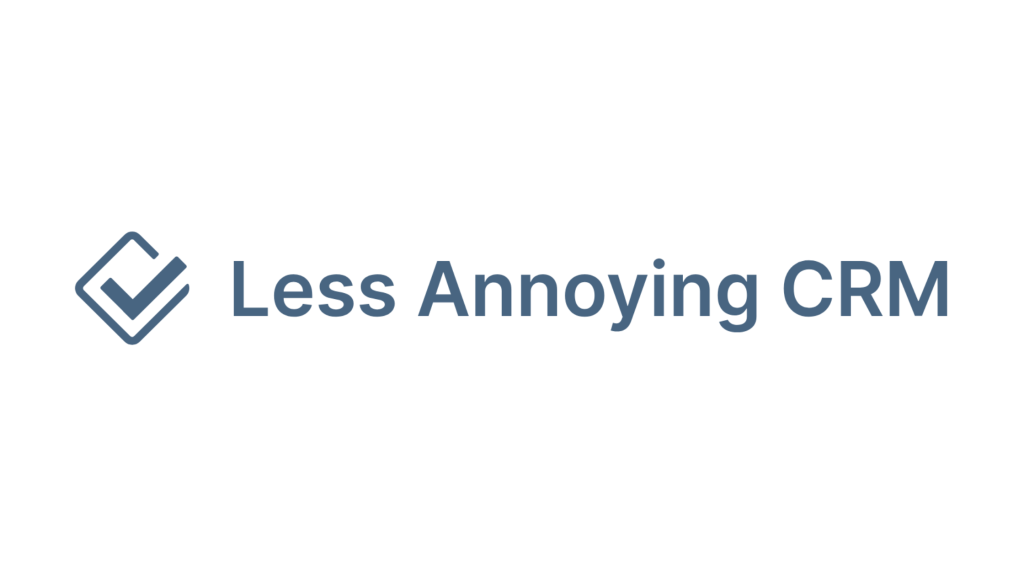
4. Less Annoying CRM
Website: lessannoyingcrm.com
Built by small‑business owners who were frustrated by bloated software, Less Annoying does contact management, calendars, tasks, and pipeline in a clean, focused interface. It also keeps its pricing structure simple with one flat fee per user.
Pros:
- Offers a 30-day free trial with no credit card information required, and allows you to try a live demo without signing up at all
- Affordable pricing at $15/month/user, which includes unlimited contacts, companies, and pipelines
- Integrates with popular third-party apps like Zapier, Google Calendar, MailChimp, and more
Cons:
- Limited third-party integrations compared to other small business CRM software options
- Limited advanced features and customization
Rating: 7.5/10

5. Insightly
Website: insightly.com
Insightly combines CRM with lightweight project management, linking contacts, deals, and post-sale work in one platform.
Pros:
- Automate your business workflow and processes
- Generate PDFs or email quotes directly from the CRM
- Customize and configure the CRM to match your business
Cons:
- Steep pricing, with most basic plan starting at $29/user/month
- Automation/reporting features only in higher tiers
Rating: 7/10

6. Salesforce Starter
Website: https://www.salesforce.com/ca/small-business/starter/
Salesforce is the most widely used CRM, recognized as a leader in the industry. But the Enterprise CRM is costly, complex, and requires full-time dedicated staff to manage it. That’s why Salesforce released the Starter Suite for small businesses. The Starter Suite simplifies Salesforce’s power, allowing users to quickly organize data, manage customer relationships, and gain valuable insights into their business.
Pros:
- Extremely customizable with a wide range of features and functionality
- Allows users to build, launch and optimize email campaigns using pre-built templates
- Offers guided onboarding and support to easily import data
Cons:
- Can be overwhelming for non‑technical users
- Price jumps steeply after tier upgrade, with the Starter Suite priced at $25/user/month, and the Pro Suite priced at $100/User/Month
Rating: 6.5/10
Feature Comparison Table
| Feature | Bigin | Monday.com | Pipedrive | Less Annoying | Insightly | Salesforce Starter |
|---|---|---|---|---|---|---|
| Contact & Company Management | ✔️ | ✔️ | ✔️ | ✔️ | ✔️ | ✔️ |
| Deal Pipeline | ✔️ | ✔️ | ✔️ | ✔️ | ✔️ | ✔️ |
| Email Integration/Tracking | ✔️ | ✔️ | ✔️ | ✔️ | ✔️ | ✔️ |
| Task & Calendar | ✔️ | ✔️ | ✔️ | ✔️ | ✔️ | ✔️ |
| Automation (basic) | ✔️ | ✔️ | ✔️ | ✔️ | ✔️ | ✔️ |
| Reporting & Dashboards | ✔️ | ✔️ | ✔️ | ✔️ | ✔️ | ✔️ |
| Marketing/Email Campaigns | ✔️ | ✔️ | Add-on | ❌ | ✔️ | ✔️ |
| Project Management | ✔️ | ✔️ | Add-on | ❌ | ✔️ | ❌ |
| AI Features | ❌ | ✔️ | ✔️ | ❌ | ✔️ | ✔️ |
| Free Trial / Plan | ✅ | ✅ | ✅ | ✅ | ✅ | ✅ |
| Starting Price (per user) | $0–7 | $13 | $14 | $15 | $29 | $25 |
All prices are listed in USD and may vary based on currency exchange rates at the time of billing.
Why Bigin Wins
Bigin stands out as the best small business CRM in 2025 because it delivers exactly what most small teams need: a clean, easy-to-use pipeline interface, with essential features like contact management and automation, and a price point that makes sense. Some CRMs, like Salesforce Starter, offer more advanced capabilities but come with a much steeper cost. Others, like Less Annoying CRM, are simpler and slightly more affordable than traditional tools, but still fall short on features and flexibility. Bigin finds the perfect middle ground, making it the most balanced and accessible option for small teams.
What really sets Bigin apart is how approachable it is. It’s built to be simple from the start, with a quick setup that doesn’t require hours of training or outside help. It offers basic features a CRM requires, and allows integrations with popular third-party applications like Gmail and MailChimp. And when your business grows beyond the basic features, you can upgrade your data to Zoho CRM with just a simple click.
On top of everything else, Bigin is a part of Zoho’s larger suite of 50+ applications. That means, with a Zoho license, you can have all your business tools on one platform, from marketing and task tracking to support tickets. It’s no surprise that PCMag, a leading tech publication, also ranked Bigin as the best small business CRM software.
Try It Yourself
Bigin is our suggestion, but the only way to know if it fits your work style is to test it. Bigin makes that easy with a 15‑day free trial—no credit card required. Give it a spin and see how it feels!



