One of the best parts about a CRM is that it can save you time by automating simple tasks. That’s why Bigin makes automation easy—so small businesses like yours can focus on growth instead of getting bogged down with repetitive work.
Once your data is set up in Bigin, the next step is automation. Basic automations in Bigin help you streamline daily tasks, cut down on manual follow-ups, and make sure nothing slips through the cracks. If you haven’t set up your Bigin account, read our blog on 6 easy steps to set up Bigin in less than 30 minutes.
Instead of tracking leads manually or trying to remember when to send that follow-up email, Bigin’s automation features do the work for you. Automations help your team stay organized, responsive, and consistent.
In this blog, we’ll go over three basic automations in Bigin that every small business should set up:
- Assigning Tasks
- Sending Timely Reminders
- Collecting Feedback
Let’s walk through how to set up each one.
Assign Tasks Automatically
What it does:
This automation creates tasks for your team whenever certain conditions are met—like when a new lead comes in, a deal hits a specific stage, or a form is submitted. You decide the trigger, and Bigin takes care of the follow-up.
Why it matters:
It saves time, keeps your team on track, and makes sure nothing slips through the cracks. Whether it’s a follow-up call, a document to be prepared, or a meeting to be scheduled, assigning tasks automatically helps your workflow stay consistent.
How to set it up:
- Go to Settings → Automation
- Click + New Workflow
- Choose the module where you want the automation to run
- Name the workflow
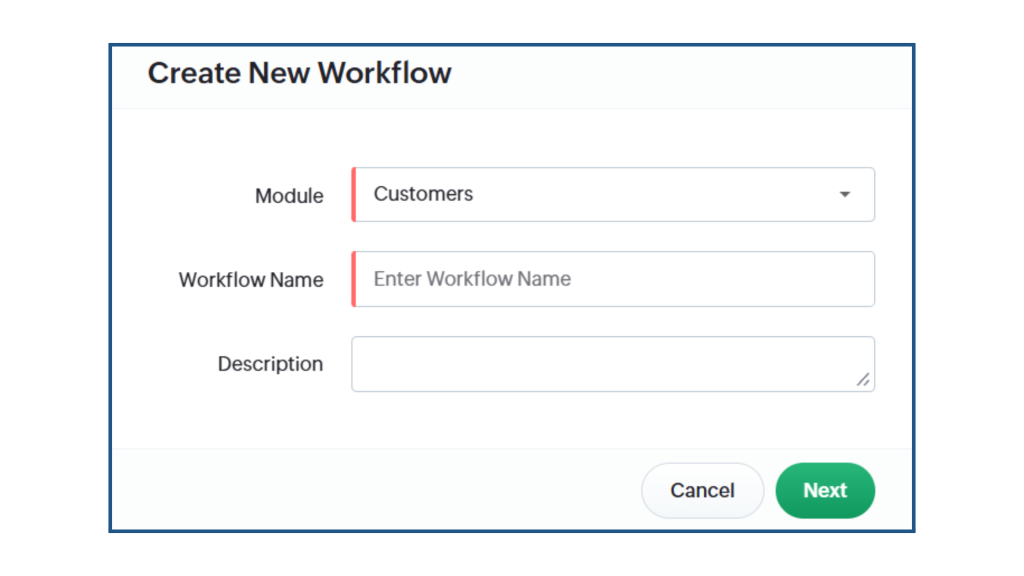
- Set the Trigger to run when a record is created or edited
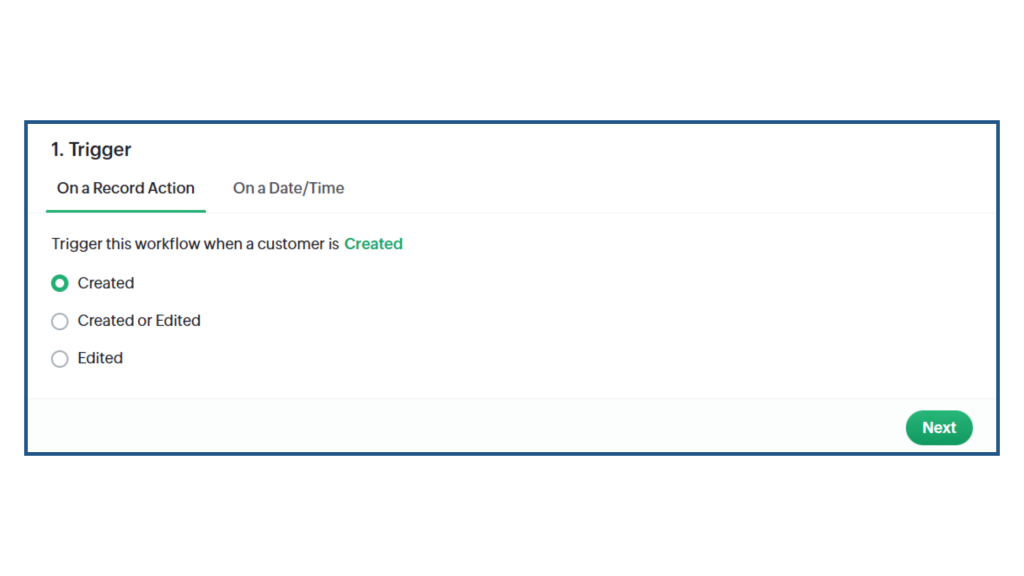
- Add any Conditions that make sense for your use case (e.g. deal stage, lead source, inactivity)
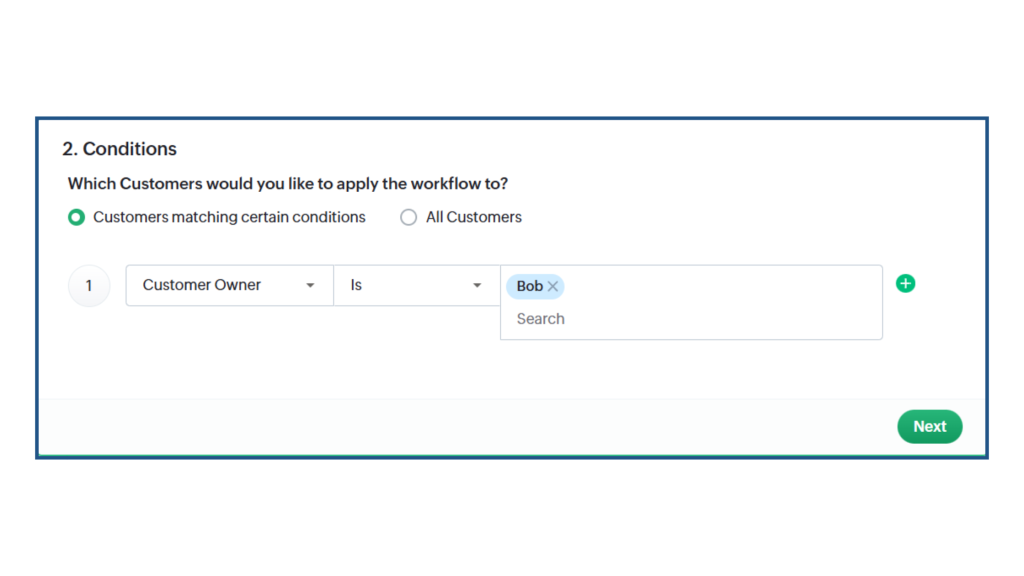
- Under Action, choose to create a task
- Customize the task details like name, owner, due date, and priority
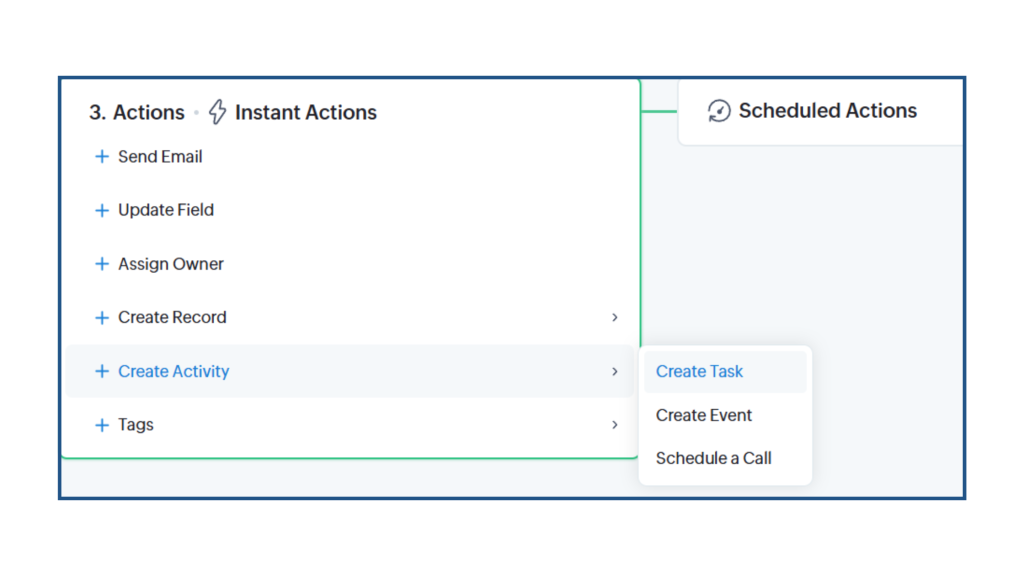
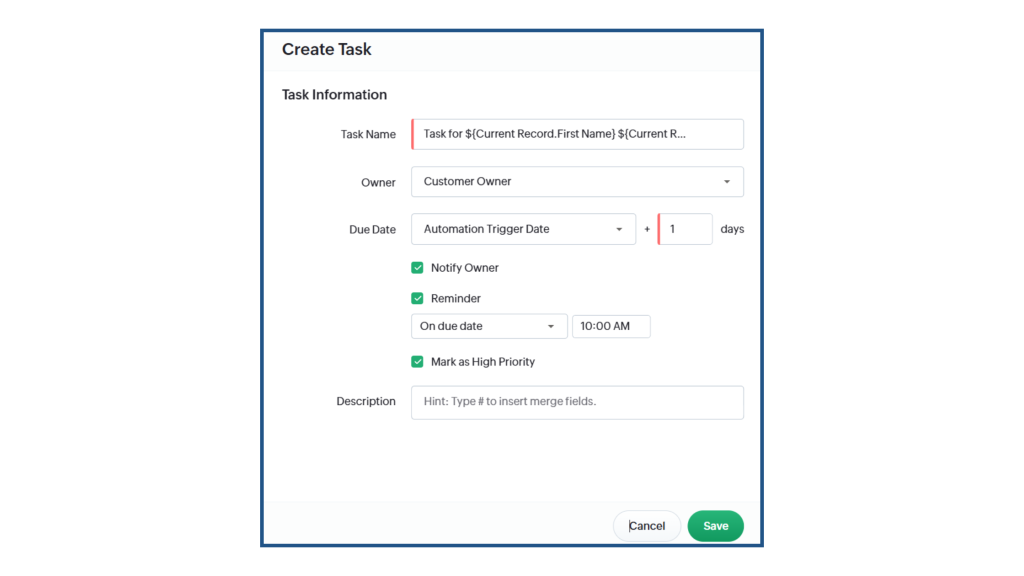
- Click Save
Send Timely Reminders
What it does:
This automation sends an email reminder a certain number of days before a key date—like a renewal or contract expiration—based on a custom date field.
Why it matters:
Reminders help you stay ahead of important deadlines without manual follow-up. It’s a simple way to improve customer experience and retention.
How to set it up:
- Make sure you have a custom date field (e.g. “Renewal Date”) in your pipeline
- Go to Settings → Automation
- Click + New Workflow
- Choose the pipeline where you want this to run
- Add a name for the workflow
- Set the Trigger to run based on a date field
- Choose how many days before or after the date it should trigger
- Add any Conditions if needed (e.g. status, stage, etc.)
- Under Action, choose to send an email
- Select or create your Template
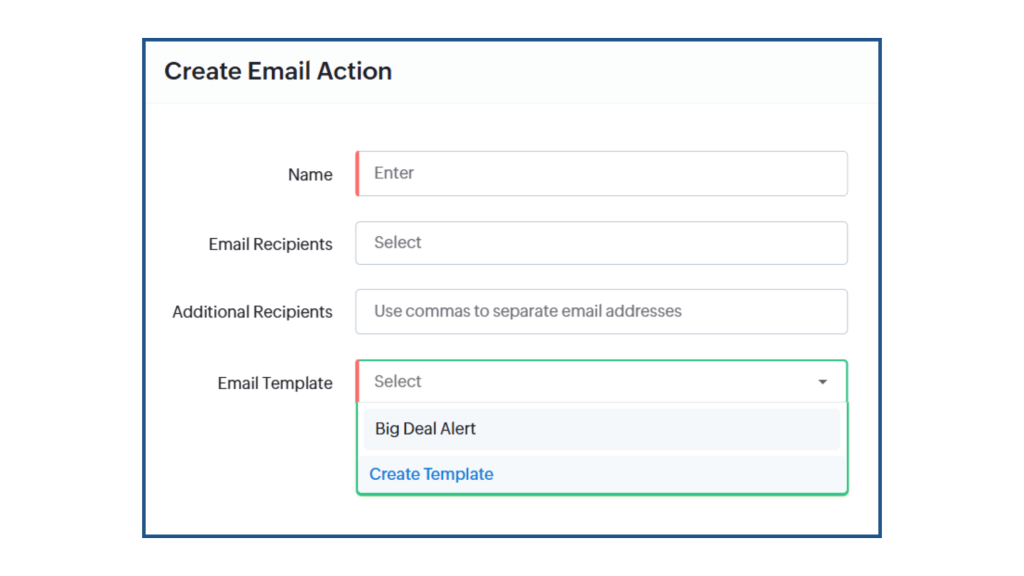
- Set the sender and recipient settings
- Click Save
Collect Feedback
What it does:
Whenever a record is added to a pipeline like Project Feedback or Testimonials, this automation sends an email asking the customer for their thoughts.
Why it matters:
Getting timely feedback can help you improve services and show customers that their input matters. Automating the request makes it consistent and effortless.
How to set it up:
- Go to Settings → Automation
- Click + New Workflow
- Choose the pipeline used to track feedback or testimonials
- Give the workflow a name
- Set the Trigger to run when a new record is created
- Keep the Conditions broad or specific depending on your setup
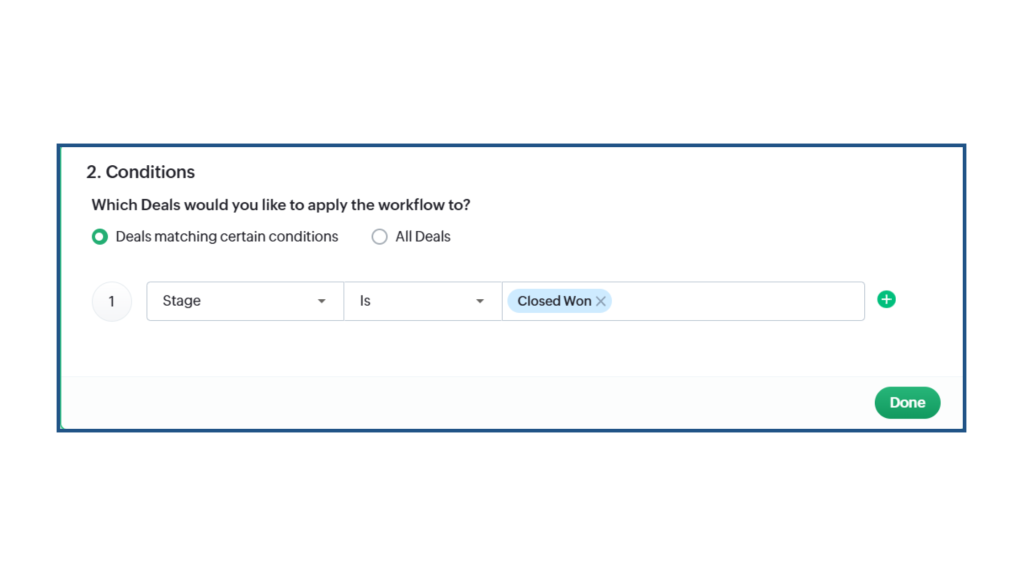
- Under Action, choose to send an email
- Pick a feedback template or create a new one
- Define the recipient, sender, and reply-to email addresses
- Click Save
Next Steps
These are just a few of the many automations you can create in Bigin to streamline your day-to-day operations. From task assignment to reminders to feedback requests, automation helps your team stay efficient and focused on growing the business.
There’s so much more you can automate with Bigin. Whether you want to tag contacts based on behavior, trigger emails when a deal hits a certain stage, or update fields automatically, the possibilities are endless. If there’s a specific workflow you’re curious about, get in touch with our team for a free demo. We’ll show you exactly how it can work for your business.
And if you haven’t tried Bigin yet, now’s the perfect time to start. Sign up for a 15-day free trial and see how easy it is to automate the small stuff, so you can spend more time on the big picture.



