Your customer service reps specialize in problem-solving, and the level of service your business provides depends heavily on their efficiency. When managing customer tickets, customizable customer support software like Zoho Desk and Zendesk can make all the difference. These tools ensure that tickets are taken, organized, and resolved promptly, helping you maintain service-level agreements that foster customer loyalty.
When it comes to managing customer issues, Zoho Desk and Zendesk are two leaders in the space, offering some of the best help desk software available today. Both platforms provide high-quality software designed to make your team more agile, efficient, and well-informed about your customers’ needs. With user-friendly interfaces that your team will appreciate, these tools can elevate your customer support experience. In this blog, we will provide an in-depth Zoho Desk vs Zendesk comparison to determine which solution is the best fit for your company’s needs.
Zoho Desk vs. Zendesk: Customizable For Your Business
Each of your customers are unique and therefore have different needs with regards to their service experience. For Zoho Desk customization, this means offering ways to make the program right for your business to serve your customers better. Zoho Desk offers a variety of customizable elements such as customizable fields allowing an accurate list of your items offered within the field and to organize tickets within those items. The customization of Zoho Desk only starts there. With features like custom fields in contacts based on available information, customize your ticket status labels, and even create custom dashboards to monitor your employees and your tickets which we will discuss later in this article. Want to keep your customers informed? Create customizable email templates that will be sent based on an action set up by you. Zendesk customization is similar, however they do miss the mark on some analytics for management that we will discuss later. Additionally, Zendesk pricing is higher and may offer slightly more interface customization for your employees, however as discussed in the next paragraph, it may not be worth the increase in price.
Winner: Zoho Desk
Zoho Desk Interface vs. Zendesk: User-Friendly or Customizable?
For customers looking for a simple and well laid out interface, Zoho Desk is known for it. With an easy to navigate home screen and all the options laid out, Zoho Desk will help your team find what they need quickly. Zendesk does provide a further level of customization within their user interface, allowing users to create avatars for their contacts, choose a theme and set a hero image.For businesses seeking cost-effective help desk solutions that prioritize ease of use, Zoho Desk may provide better value for money
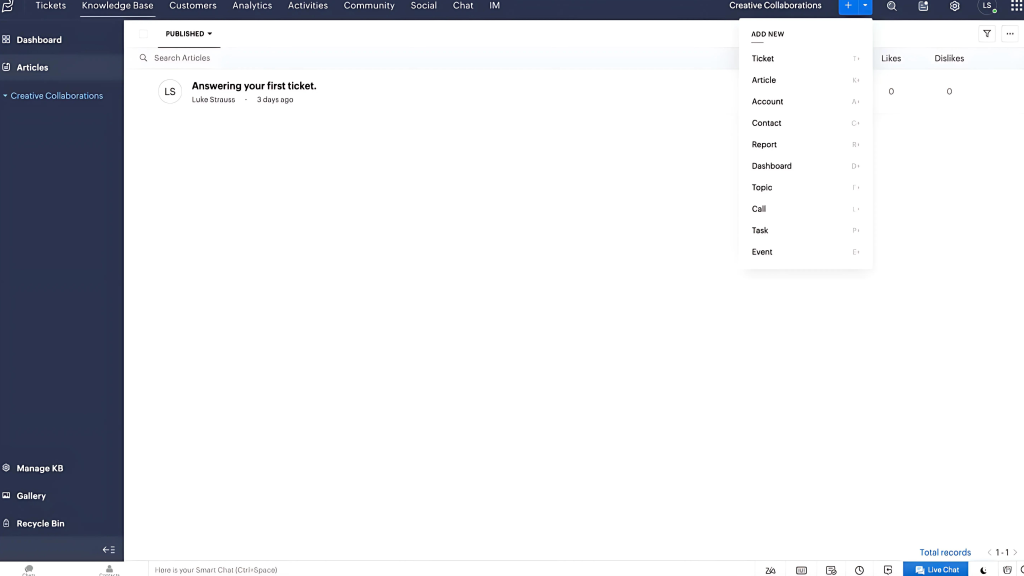
*Zoho Desk’s albeit basic, but easy to use and clean interface
*Photos courtesy of Zapier.com
AI Capabilities: Zoho Desk Zia vs. Zendesk AI Chatbot
When it comes to AI-powered customer support, both applications provide the ability to automatically filter incoming tickets into files based off AI keyword identification. Additionally, both applications have generative AI to send tailormade messages to customers based on their situations and needs. However, Zoho Desk does edge out the competition here with its AI system known as Zia. Zia can interact with sales employees to provide advice, generate statistics on their customer base, and anything else ChatGPT could do as Zia is integrated with the highly advanced AI system. In Zendesk, an AI chatbot must be built within the application by the user, or a third party compatible AI chatbot application must be used.
Winner: Zoho Desk
Tools Suite: The Complete Software Suite for Seamless Integration
As a part of a broader software company, Zoho Desk offers a suite of applications from full CRM to marketing solutions, ERP, and many more that will easily integrate with Zoho Desk being that they are a part of the same organization. A larger advantage here is having your entire company on one platform that offers it all. If the finance team has information that your sales team needs on Desk, no problem, message them internally through Zoho’s Cliq message application, they will retrieve it off the Zoho finance application, and pass it to your Zoho Desk application, and this can all be logged as a completed task in the Zoho Projects application. Meaning your company spends less on training employees on multiple platforms, and more money on providing great customer service. This also means less chances of employee silos as employees won’t have to consider a headache when it comes to transferring information. For Zendesk, they do offer a CRM solution that can be paired with Desk, and like Zoho Desk, you can integrate third party apps into Zendesk as well. However with the Zendesk solution already having a premium cost over Zoho Desk, adding additional applications can get expensive fast.
Winner: Zoho Desk
Zoho Desk Mobile App: Ticket Management on the Go
With your sales team being on the move, having a mobile help desk app that can do it all is vital to ensuring your employees are live updated on open tickets, changes to service appointments, and everything else. The Zoho Desk mobile app allows users to chat with customers, modify ticket status, collaborate with other departments to work together on completing tasks, and integrate other applications such as Zoho CRM to constantly update contact information and any other relevant information regarding your customers. Zoho Desk also allows your team to stay on top of what’s most important with push notifications on ticket updates, chat notifications and more. With a home screen widget available for the home screen of your mobile device, your team can feel more motivated when they open their phone by instantly seeing the tickets that are completed vs outstanding. Finally, if you are concerned about the productivity of your team, head over to the Time Tracking feature where you can see how much time your team spends on each ticket. To manage your team even more intensely, Zoho Desk has also created Radar for Zoho Desk. The Radar application provides an in-depth analysis of your team’s performance with real time updates of metrics such as amount of open vs closed tickets, customer happiness rating, channel traffic, a list of your agents, and a slew of other metrics available from an easy to use, customizable dashboard. Additionally, you won’t miss a beat with customizable push notifications you can set to let you know when any metrics deviate from a standard you sent.

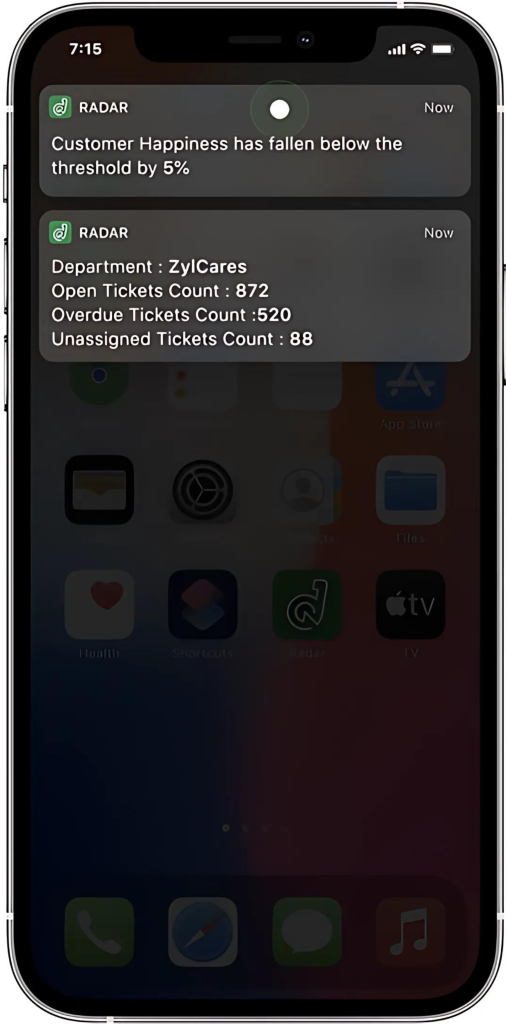
A side-by-side comparison of the Zoho Desk app vs Zendesk shows they are very similar in capability, however, Zendesk still comes at a premium price tag and there have been some missing features noted. Unlike Zoho Desk, Zendesk does not offer interactable widgets for iPhone and iPad, taking away the ability to manage your tickets from the home screen of your device. Additionally, a big miss comes with the lack of an accompaniment analytics application like Zoho Radar where you can obtain a deeper understanding of your team’s performance. Overall though, like the Zoho Desk application, Zendesk’s application is easy to use and well laid out.
Winner: Zoho Desk
Overall, Zoho Desk and Zendesk both provide support management systems that are both groundbreaking and popular among many well-known companies. They both provide easy-to-use interfaces, and robust mobile applications to have all the information needed on the go. However, when it comes to comparing the two platforms it becomes clear that Zoho is the way to go. With a more robust application and AI system, as well as a suite of integrated applications, it is tough to justify the higher price tag that comes with the Zendesk platform.
Schedule a call with us today to learn more about how Zoho Desk can optimize your company’s Ticket Management Systems!
**Photos Courtesy of Zoho.com



